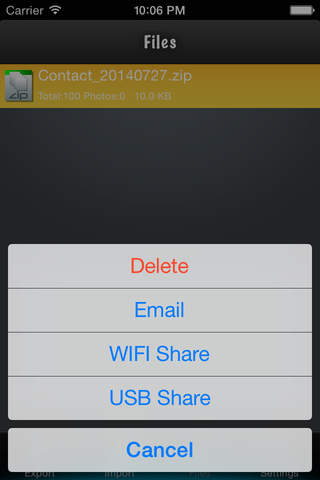Contacts to vCard app for iPhone and iPad
Developer: Yuki
First release : 20 Sep 2011
App size: 14.99 Mb
Business cards are a great way to share information about yourself and your company when you want to network with others-potential clients, employees, employers, businesses whose services you want to use, friends, and so on. However, relying on printed business cards alone can be risky: You and the people you give them to can lose them, misplace them, or run out just when encountering a valuable contact. A handy solution is electronic business cards, called vCards (virtual business cards), which you can send in e-mail.
Export and import vCards On One Click!
Easiest way to backup your iPhone contacts in vCard file on one click!
To export contacts to vCards:
1.Press “Export Contacts”.
2.The zip file which is exported contains all vCards.
3.You can send vCards via USB/WiFi/Email.
To import vCards to contacts:
1.Press “Import vCards to Contacts”.
2.Press “Upload files” to upload zip/vcf/vcard file which contains vCards.
3.You can upload files via USB/WiFi.
4.Select a zip/vcf/vcard file to import.
Latest reviews of Contacts to vCard app for iPhone and iPad
I was hoping that this would solve my problem of loosing all of my contacts to iCloud. I currently own a 3G and it has just become a dinosaur. I was hoping that this programme would enable me to just import my vCards to get my contacts back onto my phone as it makes you think it will. On my laptop my vCard file has 427 cards in it. In "Contacts to vCard" it has 0. I tried one at a time, still 0. the program froze up and quit every time I tried to Import vCards to Contacts. Do not buy if youre looking to actually import your vCards. Buy if youve got a buck to throw away.
I have lost all my 162 contacts from iPhone contact list while exporting to vCard. Can not restore back into iPhone. Do not recommend it.
fa cio che promette. works smoothly.
I was using this to export my google exchange contacts to the iCloud app (export contacts-worked great, turn off exchange, import contacts....CRASH) Its been crashing non stop since, after resets, hard resets etc. Looks great, now just need it to work.
It even has USB and wifi sharing for the zip file! Beautiful UI also.